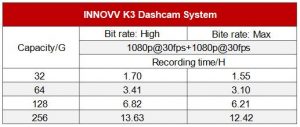FAQ
Frequently Asked Questions
How could I download the user manual for my INNOVV K5?
You could kindly find the user manual for your INNOVV K5 from our Download page and easily download one by clicking the icon.
How could I download the latest App for my INNOVV dash cam?
You could kindly find the latest App for your INNOVV dash cam from our Download page and easily download one by scanning the QR code.
How could I update to the latest firmware?
1. Find the latest firmware for your INNOVV dash cam from our Download page.
2. Copy the bin file to an SD card in FAT32 format
3. The file name must use the original name and there can be no other names
4. The firmware is automatically updated when the SD card is plugged into the DVR and powered on
Recording Indicator on INNOVV K5's Remote Control flashes slowly and K5 stops recording. What shall I do?
1. Please kindly check whether you are entering the Setting Interface or Camera Files Interface with INNOVV App on your phone when the INNOVV K5 dash cam system has been connected with your phone via Wi-Fi network.If yes, please kindly exit these two interfaces to further check the K5’s working status.
2. INNOVV K5 innovates with the Sony 8-megapixel sensor on its front camera, producing high-quality 4K Ultra HD video. It is significantly larger than 1080p and as a result requires a lot more storage space.Please make sure that you use a U3 (UHS Speed Class 3), V30, V60, or V90 (Video Speed Class 30, 60, 90) rated TF card.
Recording Indicator on INNOVV K5's Remote Control flashes qucikly and K5 stops recording. What shall I do?
Please kindly check whether the TF card was inserted properly first. If yes, please kindly use another U3 (UHS Speed Class 3), V30, V60, or V90 (Video Speed Class 30, 60, 90) rated TF card to furhter check the working status.
There is no sound in all my videos.
Please kindly make sure you have turned on the Microphone first. If that still fails, please kindly turn off the Time-lapse video in Settings with INNOVV App.
What should I do if I forget the Wi-Fi password?
Please kindly long press the Function Button on the Remote Control for 10 seconds to reset the K5 to the factory default Settings. Then you coudl easily reconnect the K5’s Wi-Fi with the default password 12345678.
When I download the recording videos on my phone and I find that the download speed is so slow. What shall I do?
Please kindly make sure that you have enabled the 5 Ghz Wi-Fi via Settings→Wi-Fi→Wi-Fi Band first. Then please make sure that the distance between your phone and the K5 is not that far away and there is no barriers between them.
You could kindly check those smartphones which could support 5.8 Ghz Wi-Fi and play 4K videos smoothly from .
What shall I do if I could not find the K5's Wi-Fi on my phone?
1. The INNOVV K5 is compatible with dual-band Wi-Fi, and the 5.0 Ghz Wi-Fi band is enabled by default. If you fail to search the K5’s Wi-Fi, please kindly check whether your phone could support the 5.0 Ghz Wi-Fi or not first.
2. Please kindly check that the blue Wi-Fi Indicators on DVR is flashing slowly or Remote Control. If yes, the Wi-Fi is connecting, please kindly wait for seconds to make Wi-Fi connected.
3. If your phone could support the 5.0 Ghz Wi-Fi and the blue Wi-Fi Indicators on DVR is flashing slowly, please kindly check the settings for the Wi-Fi active duration via Settings/ Wi-Fi and make sure you have chosen the “Do not close Wi-Fi” option.
What should I do if there is some wind noise on my videos?
An open foam cover around the microphone is used as the first line of defence against wind noise. You are suggested to put the microphone against the heading direction to further minimize the wind noise.
When I play the 4K videos recorded by the K5's front camera, I come across a little choppy problem.
Please kindly check whether your phone could support the 5.0 Ghz Wi-Fi or not first.You could kindly check those smartphones which could support 5.8 Ghz Wi-Fi and play 4K videos smoothly from https://www.dropbox.com/scl/fi/25q3lfx248mtmjqvtwlq6/The-smartphone-list.xlsx?dl=0&rlkey=ycj70fgpbylxd2lznlqjvspr3
When check the video files recorded by INNOVV K5,I find some video files recorded by INNOVV K5 are missing.
Please kindly check whether your TF card is U3 (UHS Speed Class 3), V30, V60, or V90 (Video Speed Class 30, 60, 90) rated first.
Why my smartphone couldn't play 4K videos smoothly with 5.8 GHz Wi-Fi.
Some of the smartphone could not play the video, Please check the below link to see wether you phone could play it or not
https://www.dropbox.com/scl/fi/25q3lfx248mtmjqvtwlq6/The-smartphone-list.xlsx?dl=0&rlkey=ycj70fgpbylxd2lznlqjvspr3
How long can I record for with a micro SD card?
The amount of storage used depending on the bit rate of the video. According to the actual test from INNOVV, the following data for reference:

How could I download the user manual for my INNOVV K3?
You could kindly find the user manual for your INNOVV K3 from our Download page and easily download one by clicking the icon.
How could I download the latest App for my INNOVV dash cam?
You could kindly find the latest App for your INNOVV dash cam from our Download page and easily download one by scanning the QR code.
How could I update to the latest firmware?
1. Find the latest firmware for your INNOVV dash cam from our Download page.
2. Copy the bin file to an SD card in FAT32 format
3. The file name must use the original name and there can be no other names
4. The firmware is automatically updated when the SD card is plugged into the DVR and powered on.
Recording Indicator on INNOVV K3's Remote Control flashes slowly and INNOVV K3 stops recording. What shall I do?
1. Please kindly check whether you are entering the Setting Interface or Camera Files Interface with INNOVV App on your phone when the INNOVV K3 dash cam system has been connected with your phone via Wi-Fi network. If yes, please kindly exit these two interfaces to further check the K3’s recording working status.
2. Please kindly change another TF card to check whether the INNOVV K3 could start recording or not.
Recording Indicator on INNOVV K3's Remote Control flashes qucikly and INNOVV K3 stops recording. What shall I do?
1. Please kindly check whether the TF card is inserted properly first.
2. Please kindly check whether the TF card is in FAT32 format.
3. If the TF card is inserted properly and it is in FAT32 format, please kindly change another normal TF card.
There is no sound in all my videos.
Please kindly make sure you have turned on the Microphone first. If that still fails, please kindly turn off the Time-lapse video in Settings with INNOVV App.
What should I do if I forget the Wi-Fi password?
Please kindly long press the Function Button on the Remote Control for 10 seconds to reset the K5 to the factory default Settings. Then you coudl easily reconnect the K5’s Wi-Fi with the default password 12345678.
When I download the recording videos on my phone and I find that the download speed is so slow. What shall I do?
Please make sure that the distance between your phone and the INNOVV K3’s DVR is not that far away and there is no barriers between them.
What shall I do if I could not find the K3's Wi-Fi on my phone?
1. Please kindly check that whether you have disabled the Wi-Fi via Settings on INNOVV App.
2. Please kindly check that the blue Wi-Fi Indicator on INNOVV K3’s Remote Control is flashing slowly. If yes, the Wi-Fi is connecting, please kindly wait for seconds to make Wi-Fi connected.
What should I do if there is some wind noise on my videos?
An open foam cover around the microphone is used as the first line of defence against wind noise. You are suggested to put the microphone against the heading direction to further minimize the wind noise.
How long can I record for with a micro SD card?
The amount of storage used depending on the bit rate of the video. According to the actual test from INNOVV, the following data for reference: