Brochure Buy Now
INNOVV K3
Life is full of twists and turns. INNOVV K3 Powersports Cam is built for powersports lovers to protect road trips and record every memorable moment.



Easy & Discreet Installation
With a professionally designed installation kit and detailed installation instructions by INNOVV, it’s easier than you might think to install your INNOVV K3 on a bike, ATV, UTV or others. The INNOVV K3 cameras are small enough to be hidden, protecting your INNOVV investment from being stolen. Once installed, they are permanently fitted and hardly noticeable.
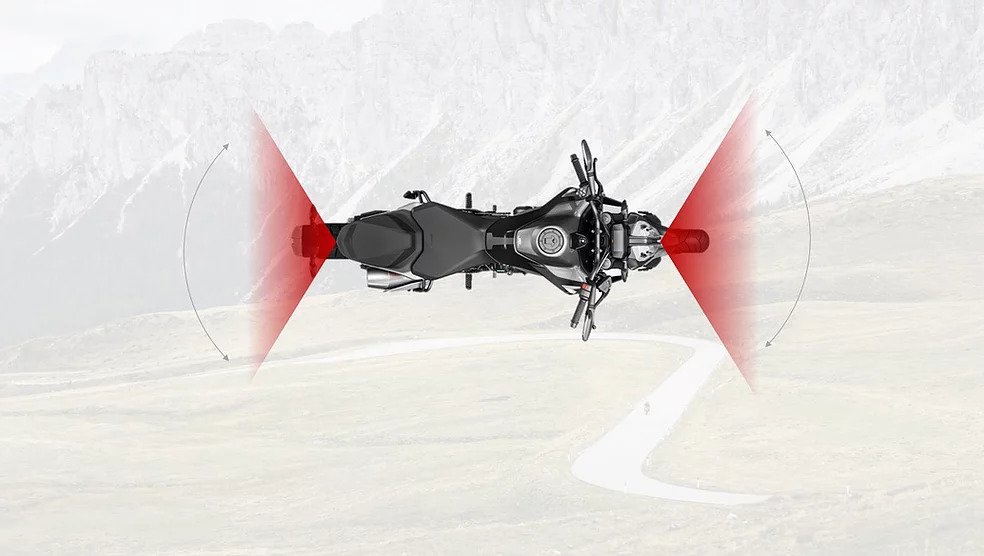
FHD 1080P Dual-camera System
The INNOVV K3 Powersports Cam features dual cameras with a wide 120 degree field of view, capturing important details in crisp 1080P HD video and providing complete coverage around you. The Sony IMX sensor is mounted on both camera lenses, ensuring high-quality recording even at night.

High-end Design & IP67 Waterproof
All INNOVV Powersports Cam are always praised for their simple and rugged yet stylish design, and so is the INNOVV K3. Its cameras and the base of the DVR are constructed of durable and lightweight aerospace aluminium alloy, featuring a stylish appearance and durable performance. Go confidently into every ride with the INNOVV K3 that’s built to withstand all kinds of weather with its IP67 rated waterproof provided by its high-end design.

Keep Rider Safety In Mind
It features automatic incident detection with the built-in G-Sensor. When significant movements are detected during road trips, an accident video will be saved separately to ensure that it will not be overwritten when the TF card is full. With the smart converter, the parking mode functions properly when an impact or motions is detected by the G-Sensor. It provides around-the-clock protection when you are away and even when the engine is not running.

Automatic Recording
The INNOVV K3 Powersports Cam is designed in a “Fit and Forget” manner, performing an automatic start/stop recording with the ignition on/off. No need to worry about manually charging the battery or turning it on and off like some action cameras.

Loop Recording
The INNOVV K3 adopts a loop recording feature, allowing you to record video continuously but the older files will be overwritten once the TF card* is full. Use the INNOVV App to set your INNOVV K3 to record a video loop and select different recording time for each.
*INNOVV K3 supports up to 256GB TF card. (About 18 hours of continuous 1080P video)

Easy Control At Your Fingertips
The INNOVV K3’s fancy remote control is a big improvement over the K2, being of similar quality to the cameras. You can save videos, take photos or perform a factory reset by simply pressing the Function Button on remote control, giving your full attention to riding and staying safe.

INNOVV K3 Includes Every Must-have Feature As A Powersports Cam
- Wi-Fi Support
- Video Format (MP4/TS)
- Parking Mode
- Extreme Temperature Resistance
- Support Up To 256GB
- Built-in G-Sensor
- Sony Image Sensor
- 120° Wide Angle View
- INNOVV App
- WDR
Easily View and Share
Videos Through INNOVV App
The INNOVV K3 has a dedicated App where you can play videos and set up the configuration in the palm of your hand. It’s never been easier to view, download, and share memorable moments with the INNOVV app without extracting the TF card.
External Microphone Input
The INNOVV K3 Powersports Cam embraces an external microphone for better audio input. The microphone cable features better tensile strength and longer flex life, which means the cable can withstand thousands of stretches with its strong and durable design. An open foam cover around the microphone reduces wind noise effectively. It clearly captures your voices, high quality engine sounds or exhaust sounds during the road trip by putting it on the right place, making it a great gadget for moto-vlogging.
80*56*15 mm
Plastic Cover + Aluminum Alloy Base
G-sensor (Automatic Incident Detection)
4G
TF card (Support up to 256GB)
2.4 Ghz
Mirco USB
5.0V±0.5V
MP4 / TS
Dia 25 * 53 mm
6G+IR
120°
F1.8
1080P @ 30FPS
1945(H) × 1097(V), approx. 2.13 megapixels
2.0 Meter/6.5 Feet
Dia 25 * 53 mm
6G+IR
120°
F1.8
1080P @ 30FPS
1945(H) × 1097(V), approx. 2.13 megapixels
1.5 Meter / 4.9 Feet
F: 1080P at 30FPS + R: 1080P at 30FPS
F: 720P at 60FPS + R: 720P at 60FPS
INNOVV App (iOS & Android Compatible)
For Android smart phones (Android 5.1 and above)
& iPhones (iOS 8.3 and above)
Yes
External Mic, 2 meters
Yes
H.264
IP67
-30℃ -70℃
Yes
9-18V
5.0V±0.2V
2A


Changelog:
1. Fix the bug of unnormal recording after turning on the Parking Mode.
2. Change the time interval for each video clip from 0.29s to 0.06s.
How to update firmware:
1. Click the above link to download the latest firmware named K3.bin to your computer
2. Copy the K3.bin file to an SD card which shall be in FAT32 format. The file name must be the original name and other names could not work, such as K3(1).bin or K3(2).bin.
3. Insert the Micro SD card into your INNOVV DVR.
4. Power on your INNOVV camera system and the firmware will be automatically updated with the red light flashing erratically.
Once update is successful the blue light will be flashing on a regular basis appx once a second. If for any reason the update was not successful, please repeat the update.
K3 manual:
Click here for K3 manual.






